Hey! It's a web
page for
MA 219 Calculus III Fall 2006
Hi! This a web page for the Fall 2006 Calculus III class at Merrimack
College.
I'm your instructor, Tom
Hull. This class also has a Blackboard
page (you have to log in, and if you're in the class you should see
it in your list of classes) where I'll be putting handouts, documents,
and your grades.
Other basic info:
Class times & places: TThr 9:30am, F 12pm, all at Cushing 302
My office: Mendel 256, Phone: x4334, Office Hours: ???? Not sure yet.
But feel free to drop by!
First things first. The textbook for the class will
be the same as for Calc I and II, Calculus:
Concepts and Contexts, 3rd Edition by James Stewart. So you
do not need to buy a new book if you took Calc I or II last year at
Merrimack.
However, we'll also be using mathematical computer software in this
class, which you will need to buy. The software is called Mathematica,
and it is high-level, professional, symbolic computation software. It
is literally one of the most powerful software packages for mathematical
computation in existence. It's software that you can use throughout
your career as a scientist, engineer, or mathematician, and the sooner
you get used to using software like this, the better. It rocks. It's
the real deal.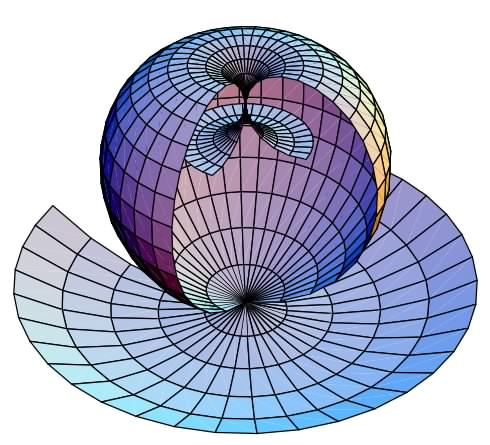
You'll also love using Mathematica in this class because it
allows you to do all sorts of calculus things waaaay more easily. Also,
Calculus III is all about doing calculus in three dimensions, and things
like 3D surfaces and vectors and slopes are a lot more difficult to
visualize than in Calc I and II. Mathematica allows you to
make 3D graphs of things pretty easily. (An example of a wack 3D Mathematica
plot is shown to the right.)
We'll be using Mathematica a lot in class, especially on the
Friday classes. Ideally, you should have a laptop with Mathematica
on it which you can bring to class.
How to buy Mathematica: You need to buy the
Student Edition of Mathematica, which is waaay cheaper than
the full, professional version. (It's actually the same as the full version.
They make you prove that you're a student to buy it at the student price. I think
this means that after you buy it, you either fill out a web form with your school
and student ID number and they email you the password, or you call them directly
and get the password that way.) Buy the software
online HERE.
You have three options as far as the price goes:
- Buy the Student Edition for $140, which you can then use forever.
- Buy a 1-year license of the Student Edition for $70.
- Buy a 6-month license of the Student Edition for $45.
If you're really strapped for cash, just get the 6-month license. But
if you're planning for a serious career in math, science, engineering,
or education, I strongly recommend that you just buy
it outright. You'll find it very useful in your other math and science
classes, and if you take full advantage of it you can use Mathematica
as a scientific, kick-ass word processor.
Group work: Another feature about this course is that
I'm a big fan of group work. For example, I'll be assigning "lab
projects" using Mathematica which I'll expect you to do
in teams. (Sometimes it'll be teams of two, sometimes more.) Why? Because
it's a myth that math is best done in isolation. No one does that! Everyone,
especially scientists and engineers, use math while working in teams,
so it's high time that you learned how to work in a team environment.
The purpose is to make you learn how to work and communicate with others,
to responsibly delegate tasks, and so on.
Otherwise if you have any questions about this course,
please feel free to email
me!
Sincerely, your instructor, Thomas Hull
Last updated 8/17/06 |